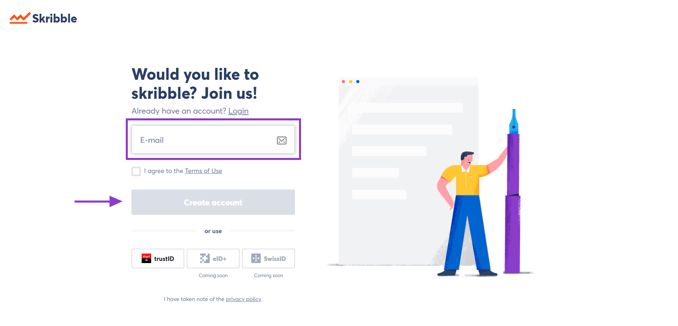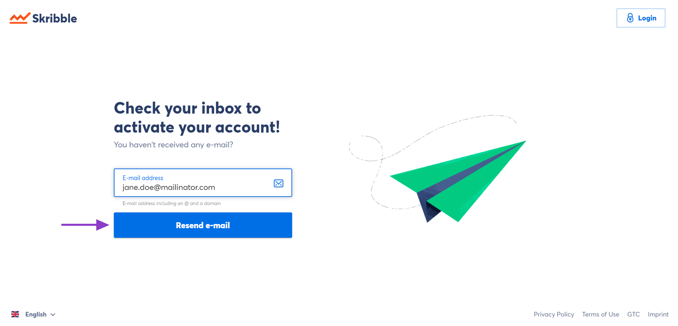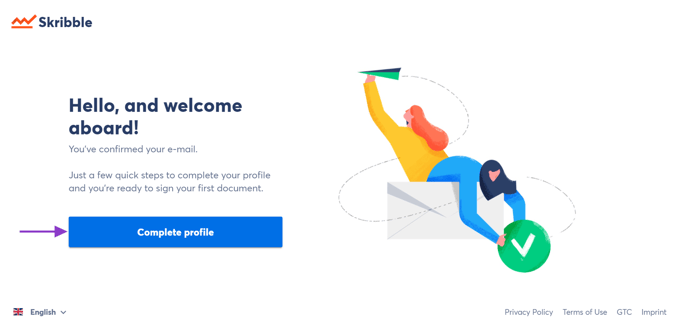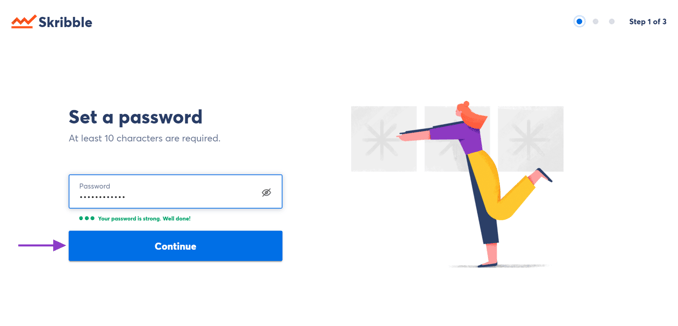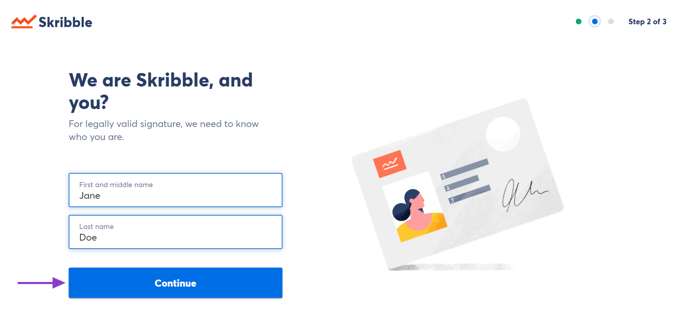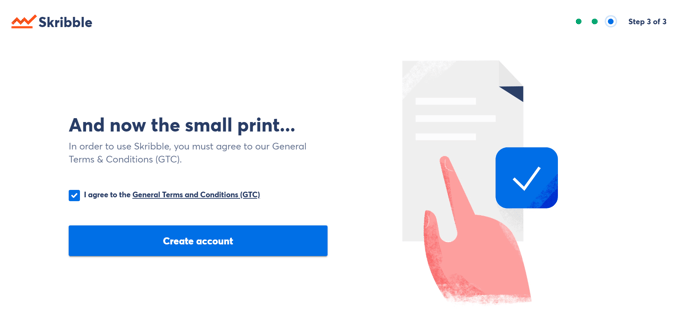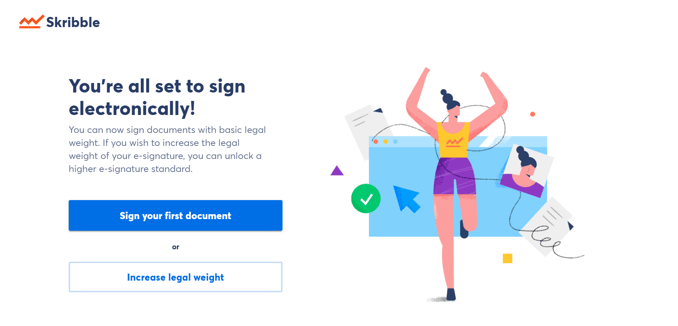Creating a Skribble account
Go to my.skribble.com/signup and follow the instructions on the screen to create a Skribble account.
- Go to my.skribble.com/signup
- Enter your e-mail address and read our Terms of Use
- If you agree with them, check the box and click Create account
We've sent you a confirmation link by e-mail to make sure we got your e-mail right.
- Go to your e-mail and follow the link to activate your account
- Didn't receive the e-mail? Check your spam folder or edit your e-mail address and click Resend e-mail.
- After confirming your e-mail address, click Complete profile
- Set your password and click Continue
- Enter your first and last name and click Continue
- If you agree to the General Terms and Conditions, check the box and click Create account
- Congratulations! You can now sign documents with the basic legal weight – a simple electronic signature (SES).
- Click Sign your first document to proceed with signing
- If you need to sign with a qualified electronic signature (QES), for example, you'll need to increase the legal weight of your e-signature.
- Click Increase legal weight to do so and follow the instructions