Go to "Documents" and enter a document name in the search bar to check its current status.
For documents and signature invitations that you have either sent or received, we distinguish between the following status categories:
-
- Uploaded: documents that you have uploaded, but not signed yet
- To sign: documents that await your signature
- Pending: documents that await the signature of others
- Declined: documents that have been declined by others or by yourself
- Completed: documents that have been signed by all assigned parties
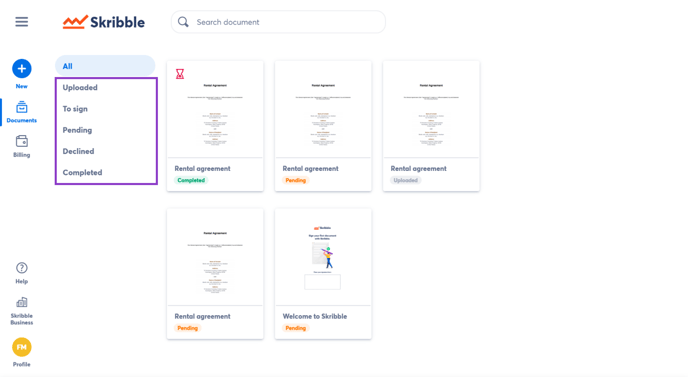 |
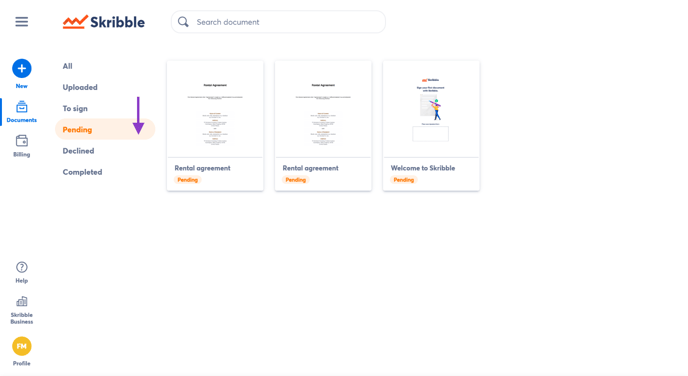 |
To check the status of a specific document:
- Go to Documents and enter a document name (e.g. rental agreement) in the search bar.
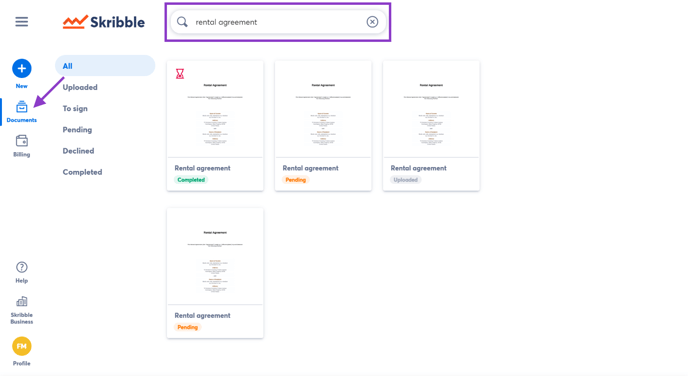 |
The current status of the document will be displayed below the document and will be marked in colour accordingly.
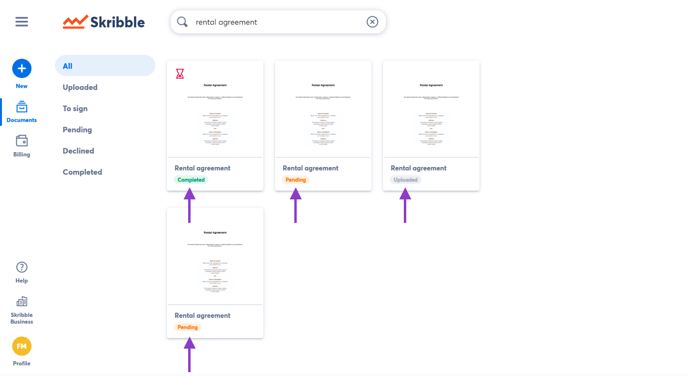 |
To view the current status of a signature invitation for a specific document:
- Navigate with the mouse pointer over the document the status of which you want to check and click the encircled i in the upper-right.
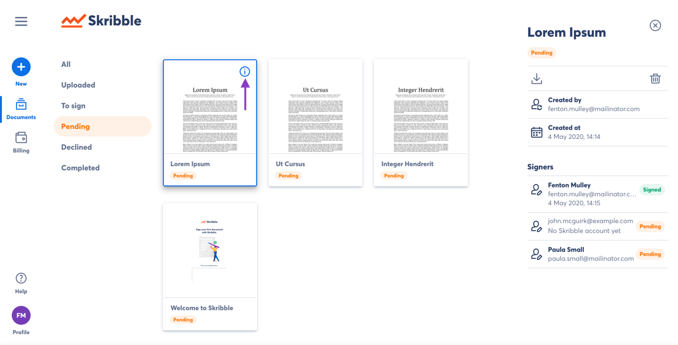 |
A new window with additional information will open on the right side.
You will find the current status for each of the invited signers to the right of the person's name.
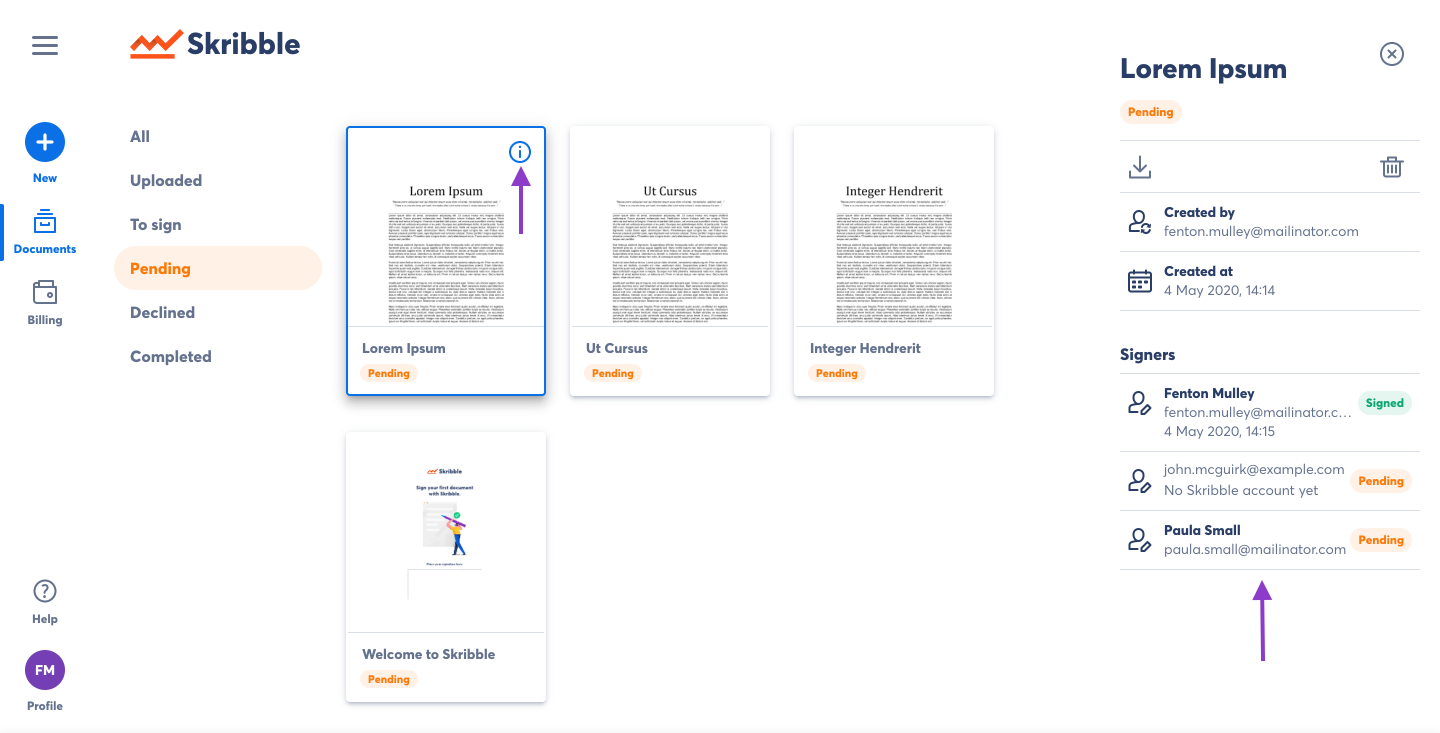 |
