Click the document you wish to download and find the download option in the upper-right of the document viewer.
You can download documents at any stage of the signing process (e.g. Completed or To sign).
- From the dashboard, click Completed to see your signed documents
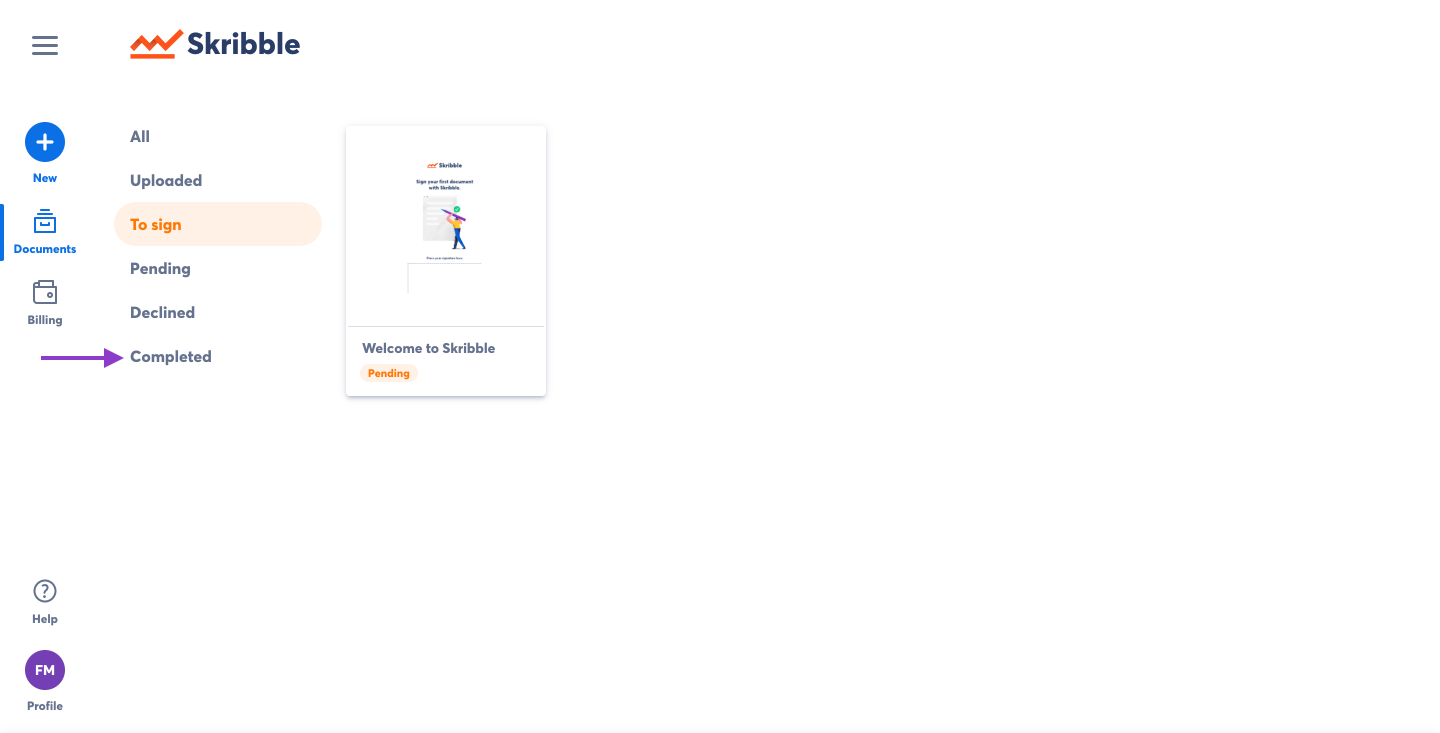 |
There are two ways to download signed documents:
(a) from the document viewer
- Click the document you wish to download
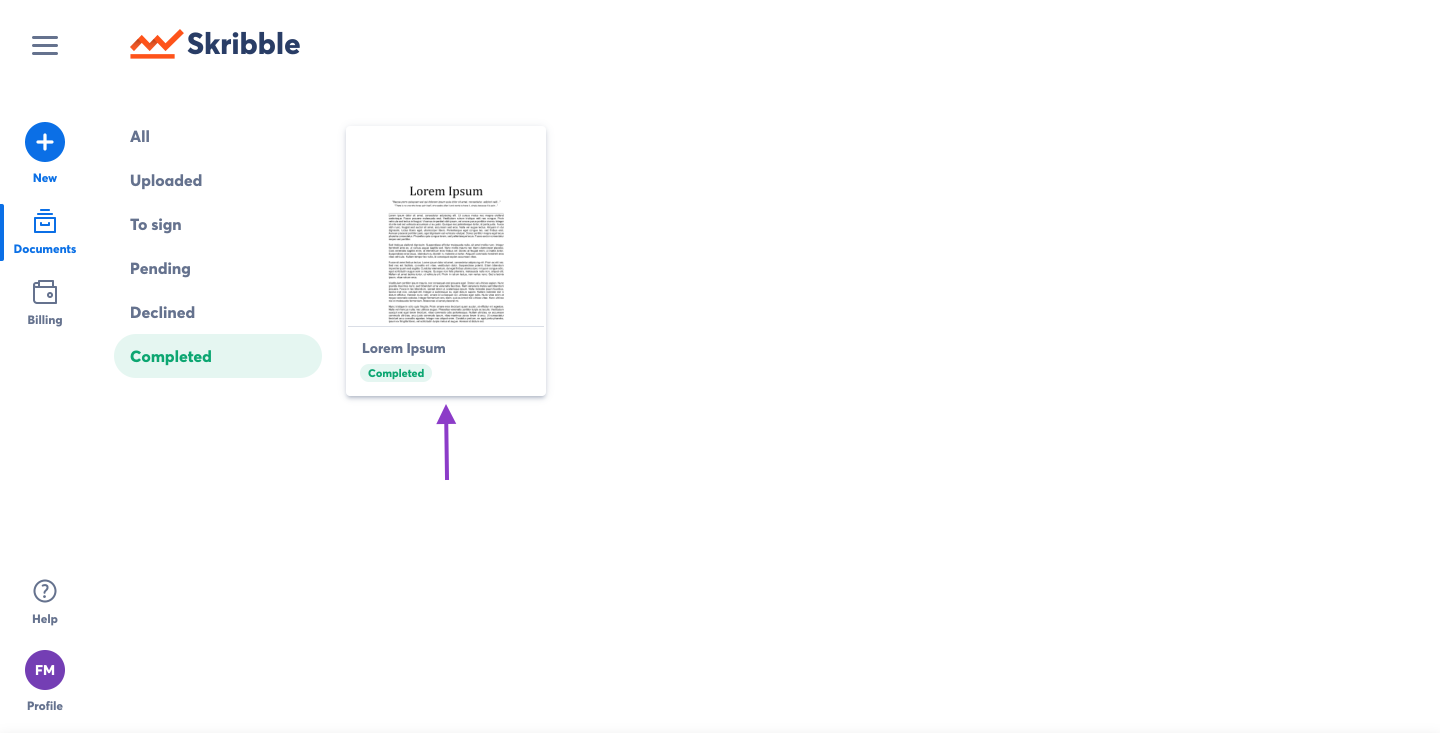 |
- Click Download in the upper-right
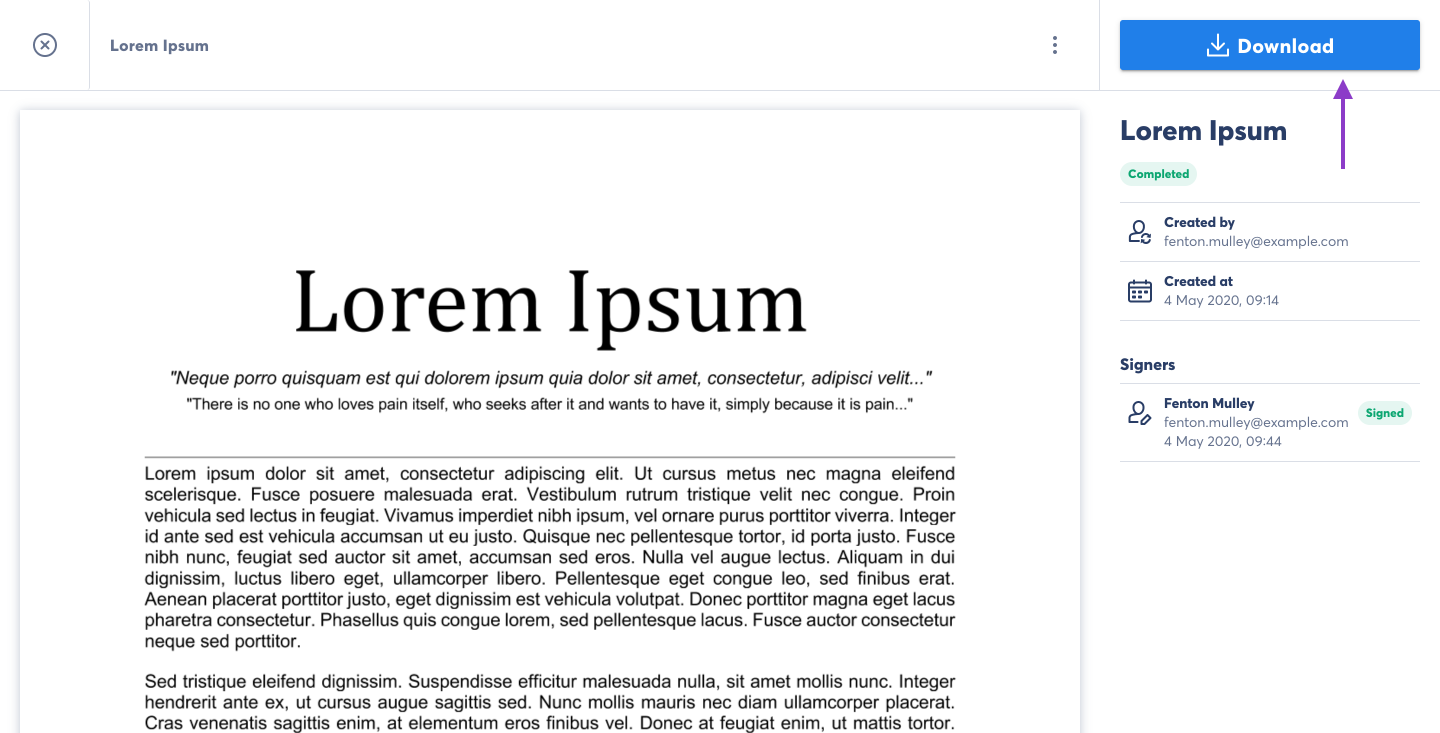 |
(b) from the overview
- While hovering over the desired document, click the encircled i in the upper-right
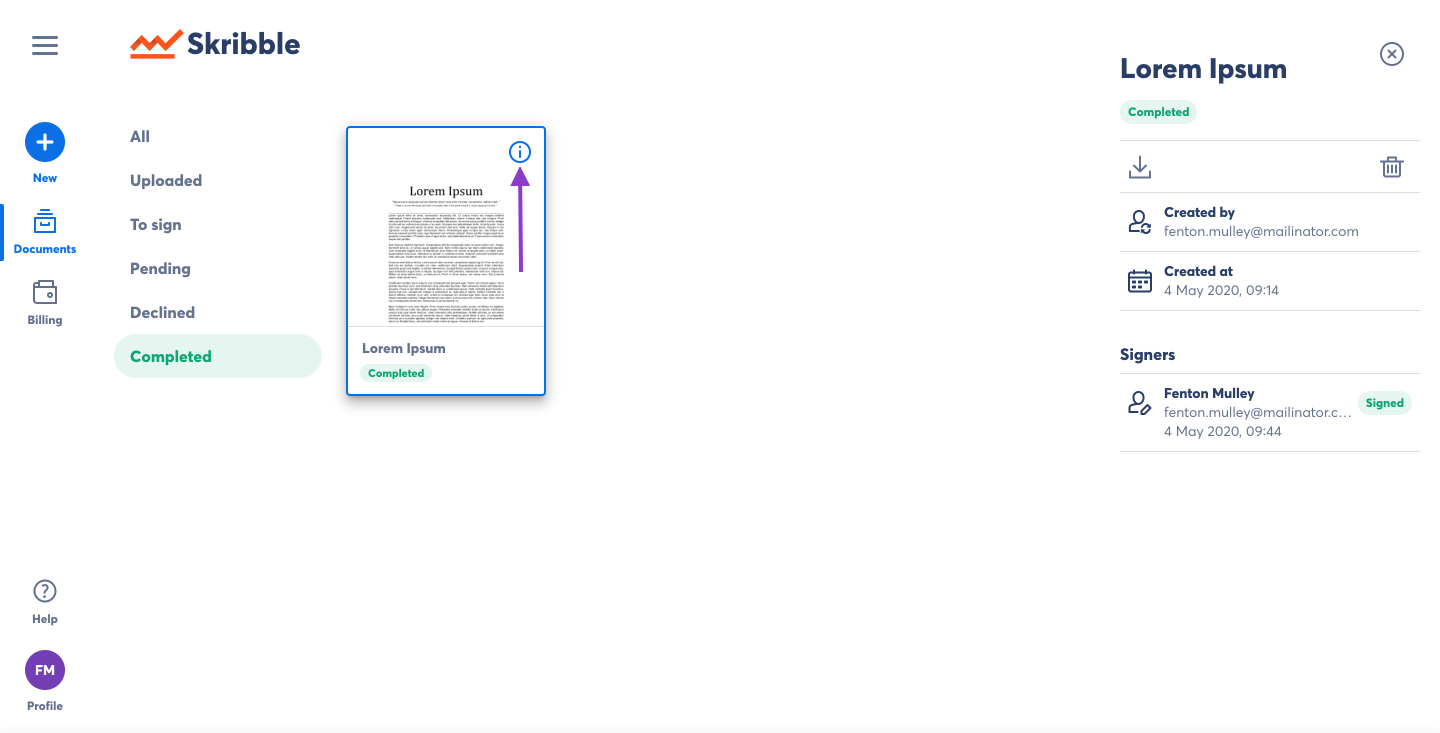 |
A panel will appear on the right giving details of the selected document.
- Click the download icon
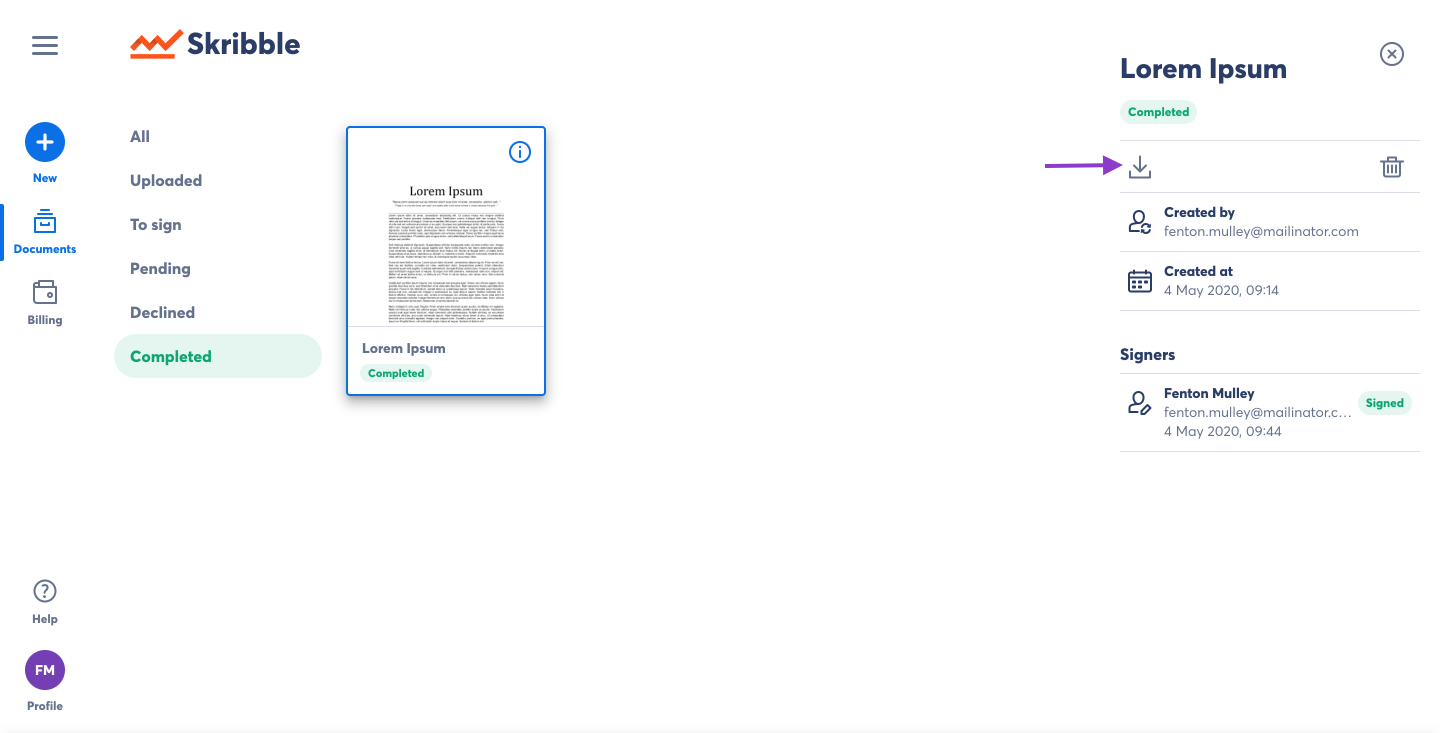 |
To download a document in the Uploaded or To sign view:
- Open the document you want to download and click the three vertical dots to the right of the document name
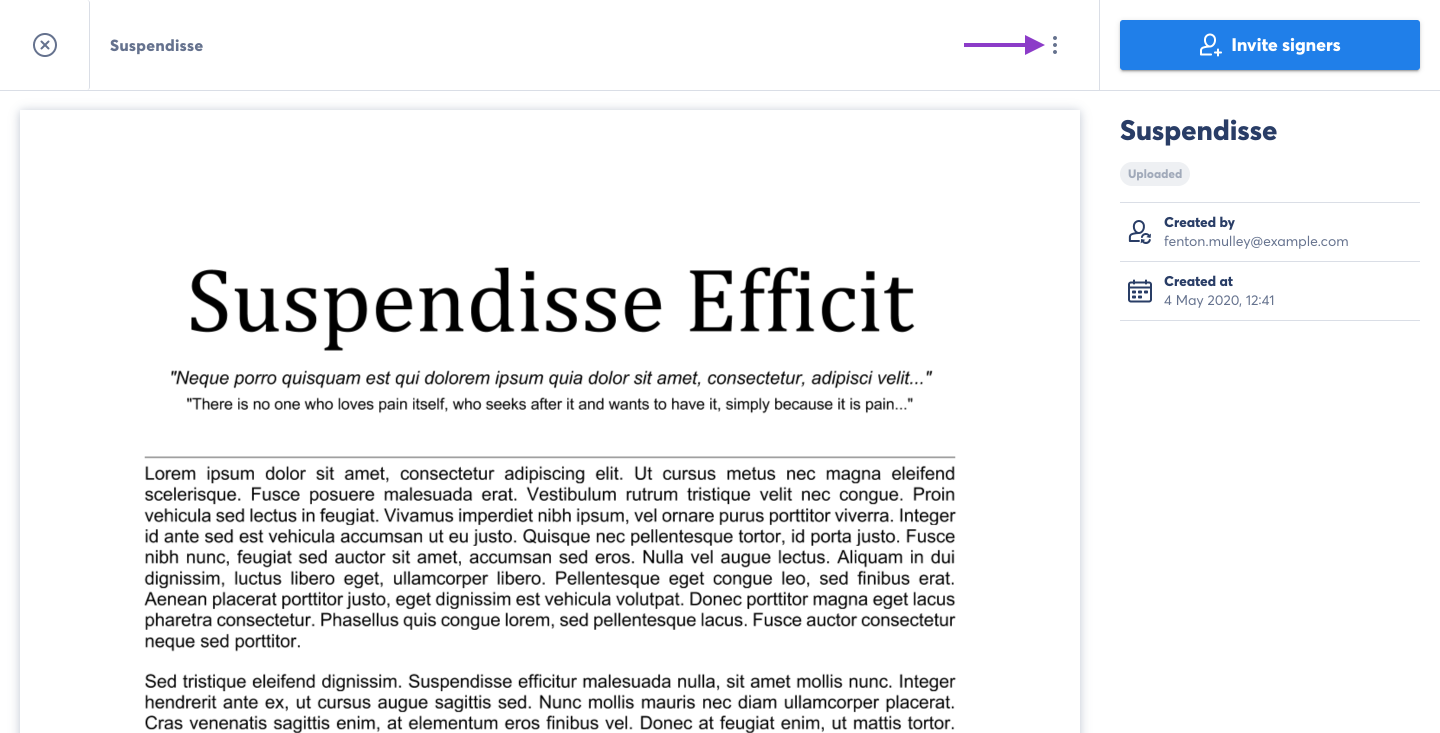 |
- Click Download
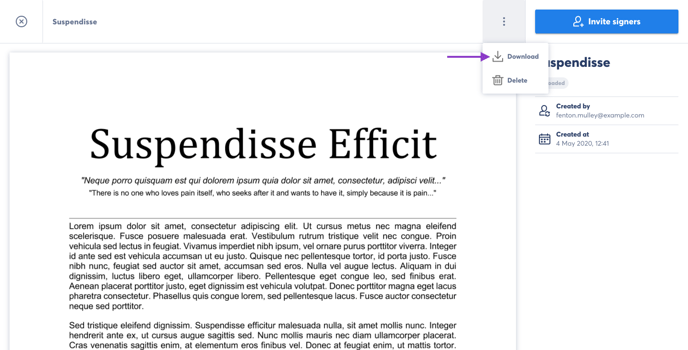 |
