Select multiple documents and click "Sign now" to sign them all at once.
Note: If you want to sign multiple documents in one go, you can only apply one e-signature standard to all documents.
To sign multiple documents simultaneously:
- Go to your documents and click on To sign
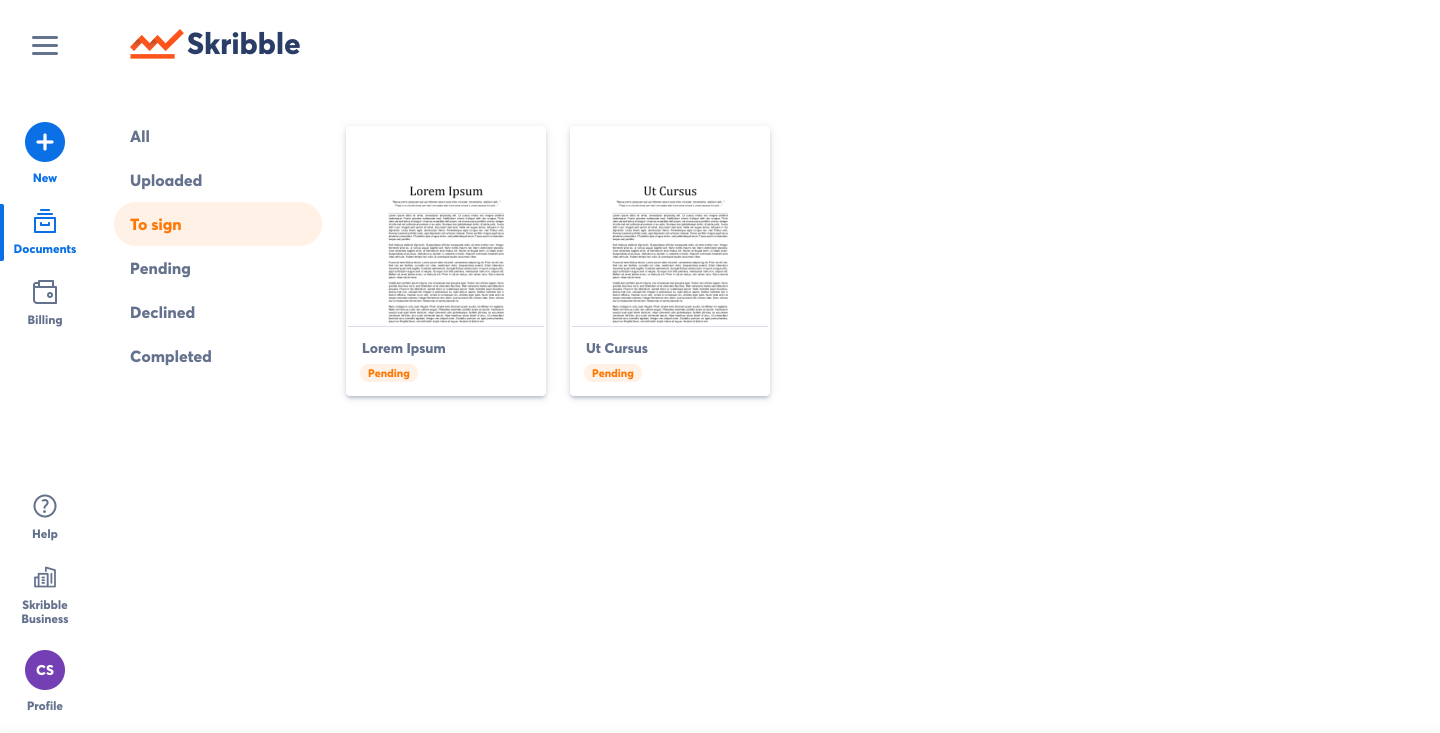 |
When you mouse over a document, you will see a small box in the upper-left.
- Click the box to add the document to your current selection. Once finished, click on Sign now.
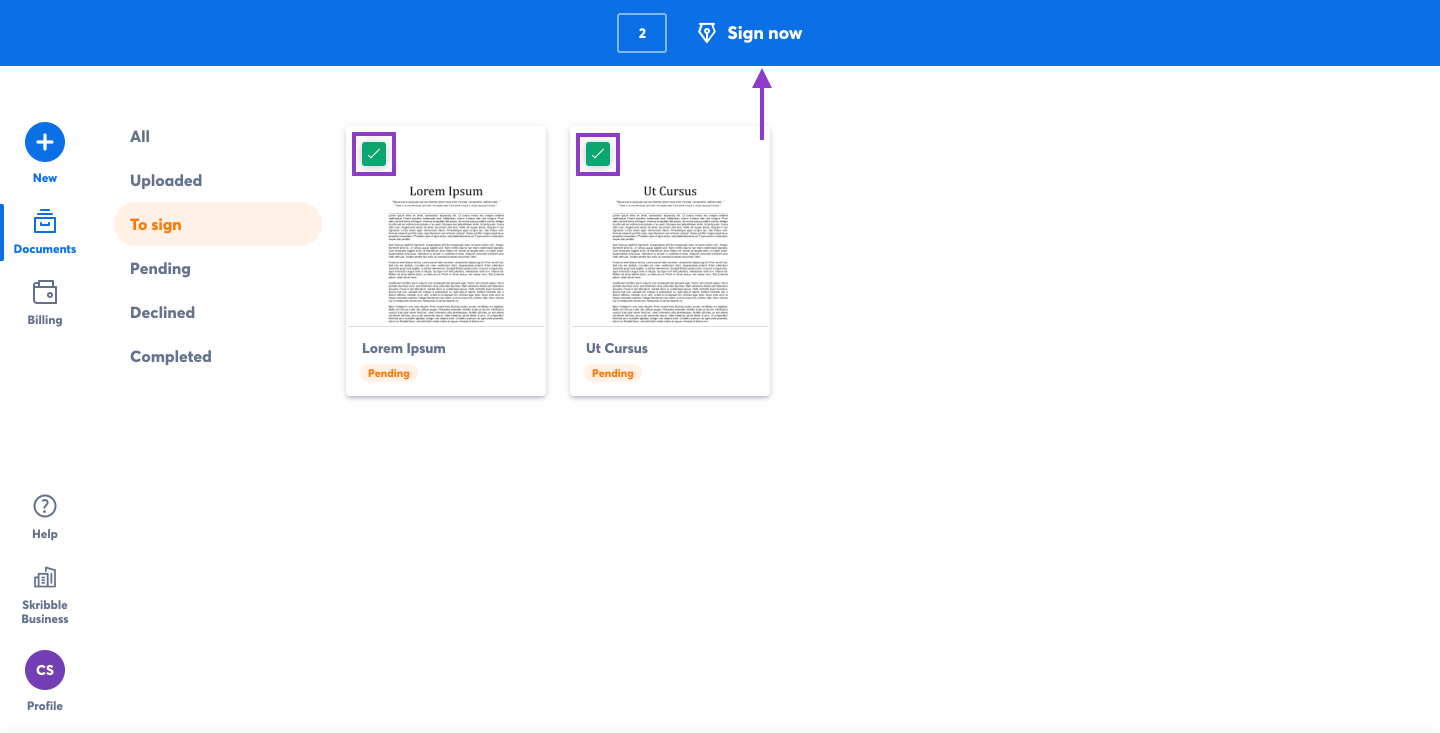 |
Skribble will let you know if your documents were signed successfully.
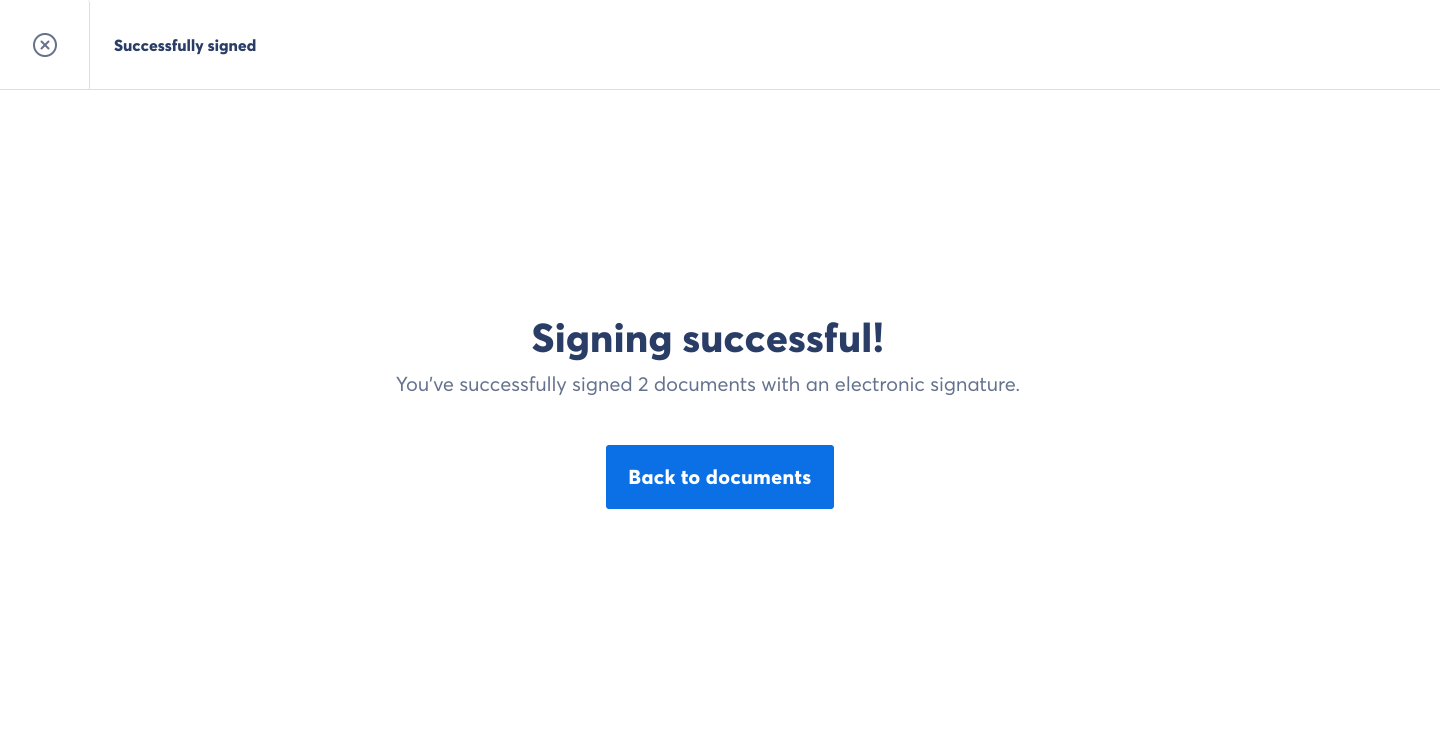 |
