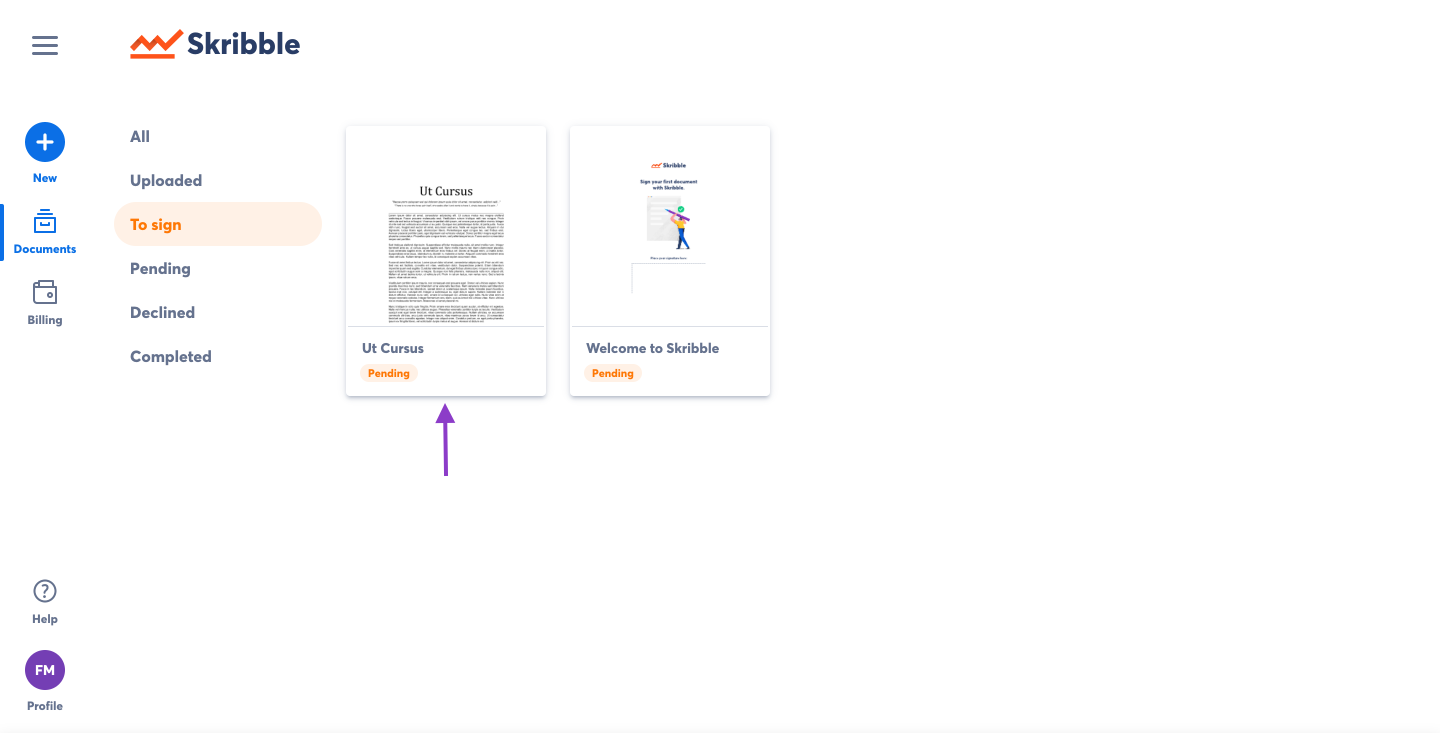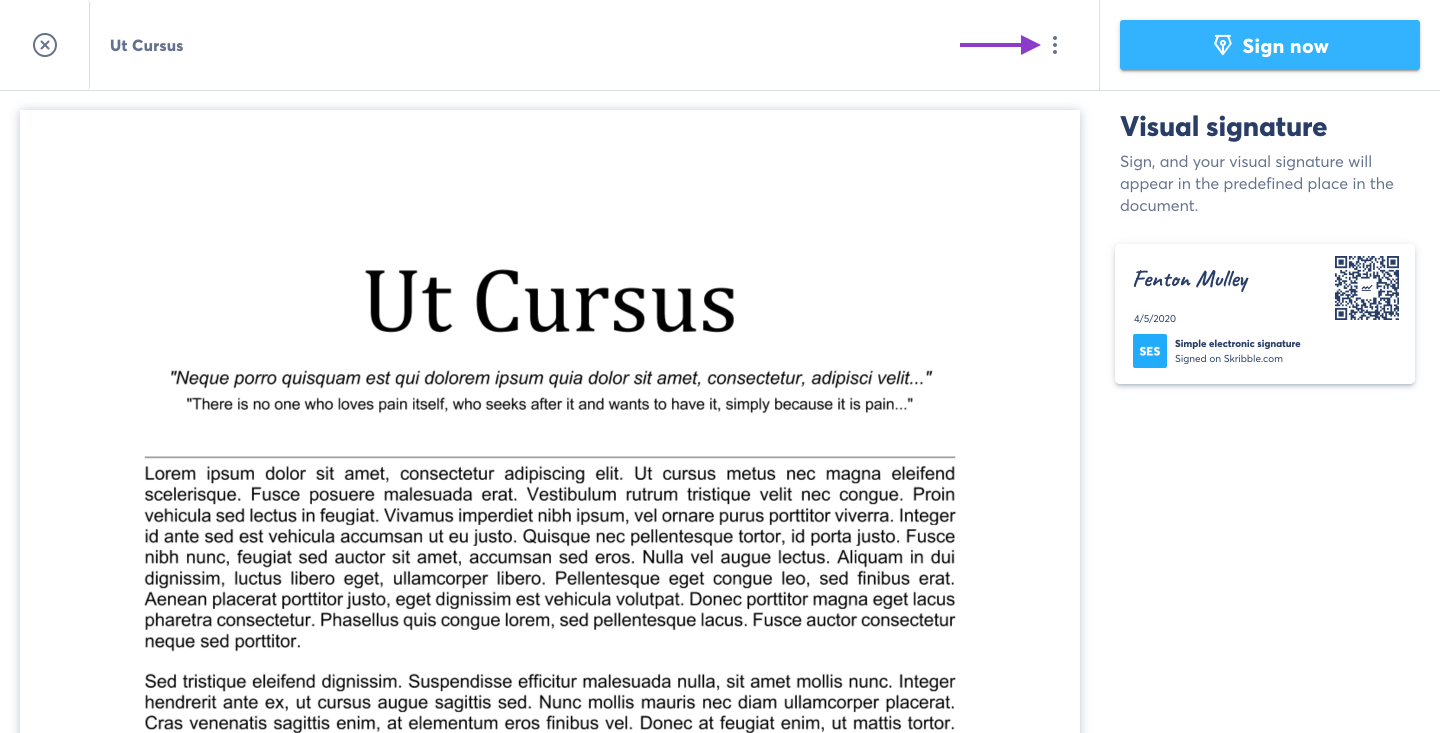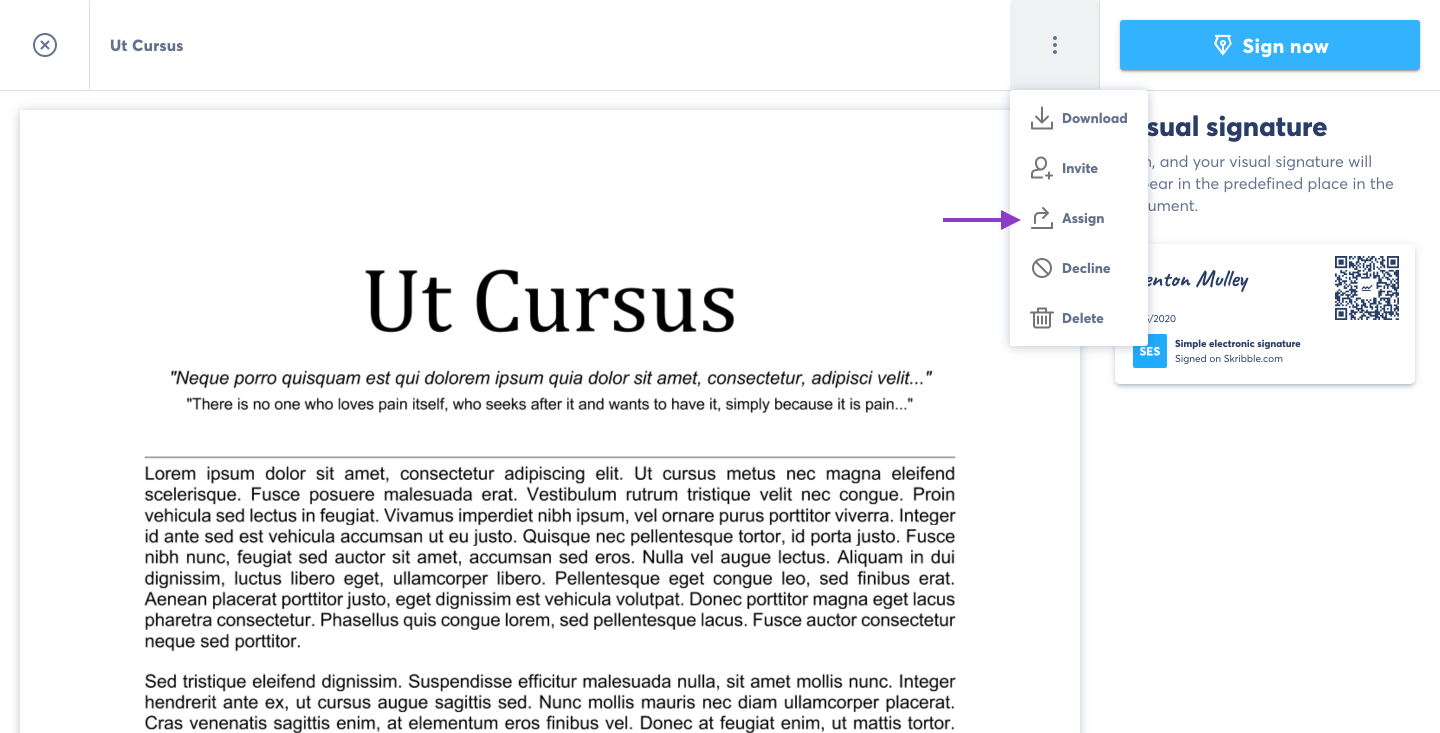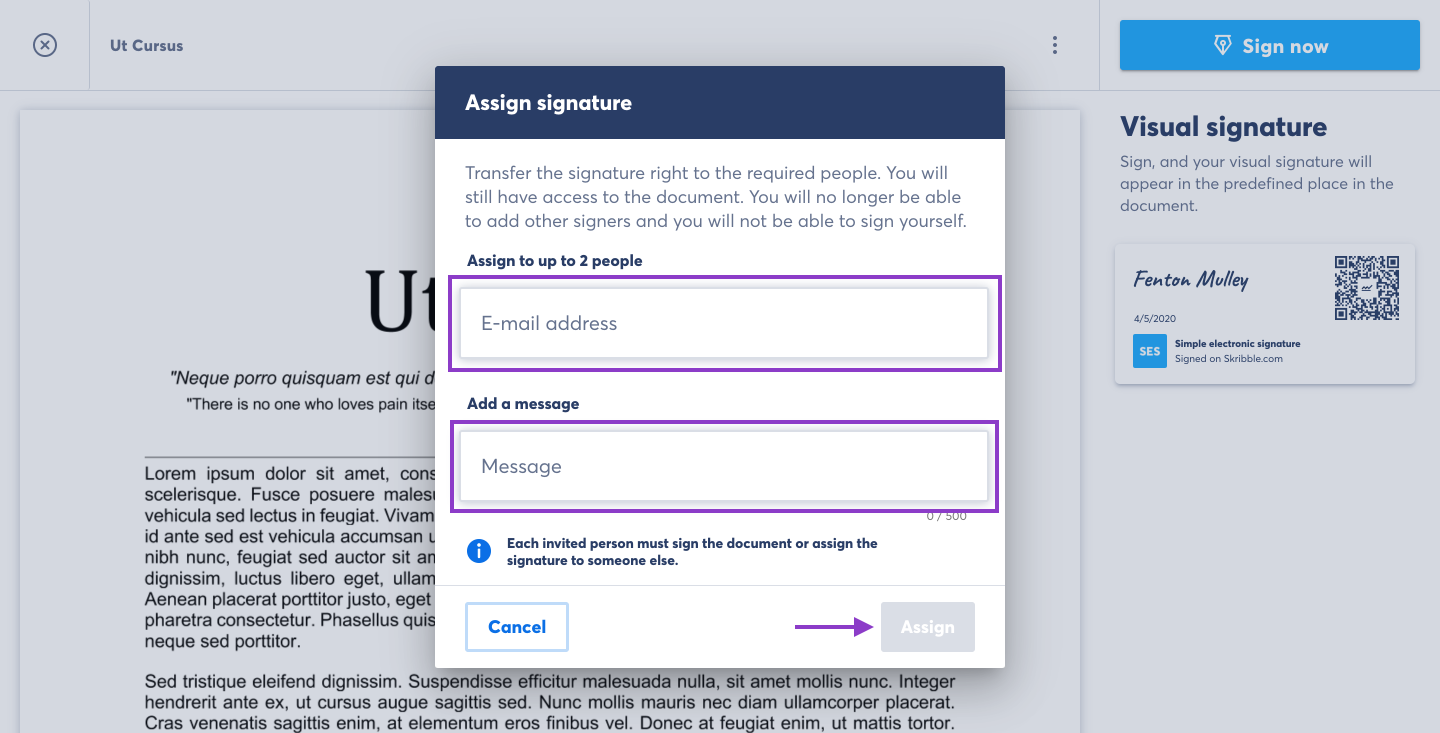Assigning others to sign
Transfer the right to sign a document to another person: click the document, click the three vertical dots to the right of the document name and click "Assign".
Assigning a signature to another person allows you to transfer the right to sign to the required people while still allowing you access to the document. Once assigned to another person, you will no longer be able to add signers or sign the document yourself.
- In the To sign tab, click the document you wish to assign to another person
- Click the three vertical dots to the right of the document name
A window will open confirming your choice to assign the right to sign to someone else.
- Assign up to two people by entering their e-mail addresses and add an optional message to the new signers
- Click Assign once ready.