Open the document, click on the 3 vertical dots in the upper right, then click on "Decline".
Note: When someone declines a signature invitation, other signers can no longer sign the document either. We'll let them know by e-mail.
Here's how it works:
- Got to Documents and click on the status To sign
- Open the document you want to decline to sign
- Click on the 3 vertical dots in the upper right and click Decline
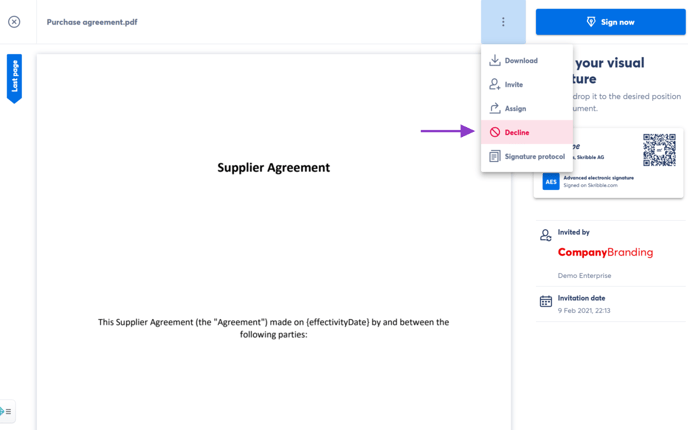 |
- (optional) Add the reason for declining to sign (all invited signers will get it by e-mail)
- Click Decline to confirm
