Your mobile number on Skribble is linked to your e-signature. With it, you can confirm your identity when signing. If you change your number, you'll need to update it on Skribble. To keep signing with QES, you'll need to get identified again.
Note! To sign with the qualified electronic signature (QES), your mobile number on Skribble must match the number you provided during the identification. Did your number change? Then you'll need to get identified once again.
Do you have a new mobile number that you want to use to confirm your e-signature? Then you'll need to add it to your profile. Here's how it works:
- This link will take you to the page where you can update your mobile number
Alternative:
- Click on Profile at the bottom left
- Go to Signature standards
- Click on the arrow on the right-hand side
- In the window that opens, you can change your mobile number
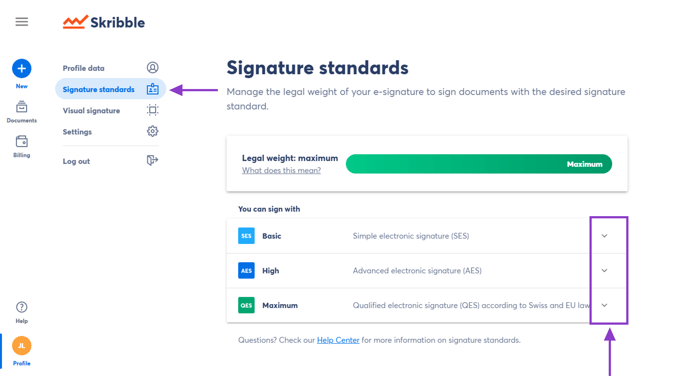 |
