The qualified electronic signature (QES) is the highest available e-signature standard with maximum legal weight. It has the same legal validity as signing by hand.
To unlock QES under EU law, you can verify your identity through:
- Live video call
- Mobile app
- ID Austria
Tipp! Are you in Switzerland? Then you can have your identity verified on site. This will unlock QES for both jurisdictions (Switzerland and EU) in one step. Find location
Here's how to unlock QES under EU law from your account:
- In the lower left, select Profile, then navigate to Signature standards
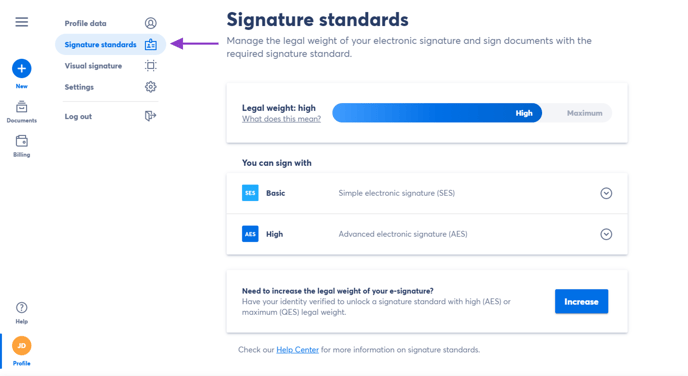 |
- Click Increase at the bottom of the page
- Enter your mobile number, then click Next
- You can now sign with high legal weight – the advanced electronic signature (AES)
- To unlock QES, increase the legal weight one last time by clicking Increase to Maximum
- Then navigate to European Union and click Next
- Now pick the identification method of your choice, Live video call or Mobile App, and follow the instructions
That's it! Our identification partner will send you an SMS once you're ready to sign.
Important! Make sure you accept the Terms of Use via SMS. If you don't, you won't be able to sign even after successfully verifying your identity.
Good to know before you get started
| Live video call | Mobile app | ID Austria | |
| Difference | Our partners trained staff will verify your ID document. | You'll scan your ID document and take a video of your face. | After connecting ID Austria, you can use Digitales Amt or Handy- Signatur app to sign. |
| Devices | Smartphone or computer with a webcam | Smartphone plus the Nect app | Smartphone |
| ID documents | Passport or ID card depending on the country | Passport or German ID card or residence permit | Not needed |
| Languages | English, German, French, and Italian | English, German, Spanish, and Polish | German |
| Availability | Monday to Saturday from 7:00 to 22:00 |
24/7 |
24/7 |
