Go to "Documents" and enter a document name (e.g. rental agreement) in the search bar.
The search feature allows you to search for documents by their name. You can search across all documents or filter them first by their status.
- To search across All documents:
- To search within the status category:
Click the status category (e.g. Pending) in which you want to search for a document and enter a document name (e.g. rental agreement) in the search bar.
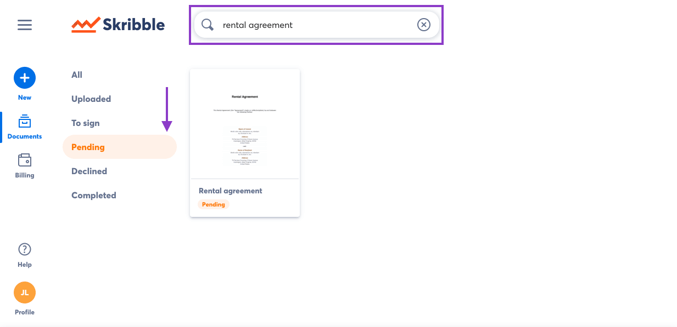 |
No document found? Please try again with a different document name.
