Document deletion period is set by your company's admin. After this period ends, your documents are automatically deleted. Besides that, any open signature invitations for the affected documents are cancelled automatically.
Note: This feature is available to Business and Enterprise customers.
The admin of your company can set a deletion period for your documents. After this period, your documents will be automatically deleted. It starts on the day the document is uploaded to Skribble and applies to one of the following:
- all documents, no matter if they are signed or not
- only completed documents (signed, declined, withdrawn)
How do I know which documents are affected?
You’ll find this information in your Profile. Here’s how it works:
- Click Profile at the lower-left and go to Settings
- Scroll down until Deletion period at the bottom of the page
If the description doesn't state that only signed or declined documents will be deleted, then the deletion period applies to all documents.
Tip! Don't forget to download any documents you might need later before they're gone.
To see when a specific document will be deleted:
- Go to Documents and search for the document you're interested into
- Hover over the hourglass at the top-left of the document
It will show after how many days the document will be deleted.
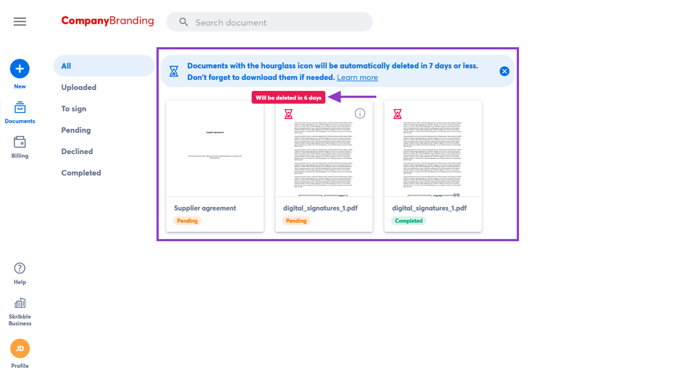 |
Good to know
-
- What happens to pending signatures?
Any pending signature invitations will be automatically cancelled if the deletion period expires before all recipients have signed the document. Learn more
-
- Reminder e-mails
Usually, we send you 2 e-mail reminders to download the affected documents:
- 7 days before they’re deleted
- on the day of deletion.
Note! Let's say your admin has set the deletion period to 5 days or shortened the current one. In that case, you’ll only get 1 e-mail on the day of deletion. This applies to documents that have been on Skribble longer than the new deletion period.
Questions or need help? We recommend contacting your admin directly.
