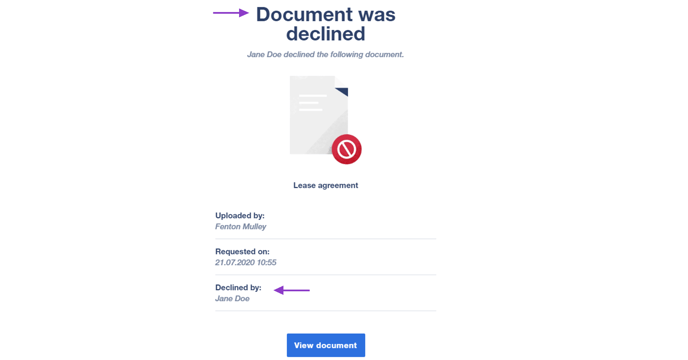Once declined, the document will be moved from the status category "To sign" to the status category "Declined".
When you receive an invitation to sign a document, you will find it in the status category To sign.
Note: If you are not signing yourself, declining or deleting the document will remove it only from your account. All the parties invited to sign will still be able to see and sign the document.
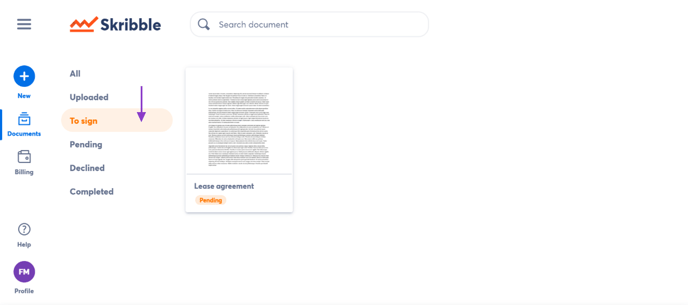 |
Once declined, the document will be moved from the status category To sign to the status category Declined.
To access declined documents:
- Go to Documents and click on the status category Declined
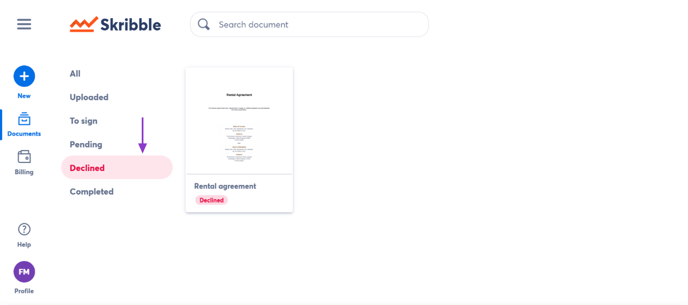 |
To view the status of the document:
- Open the document
On the right side, you will see that the person you have invited to sign the document has declined your signature invitation.
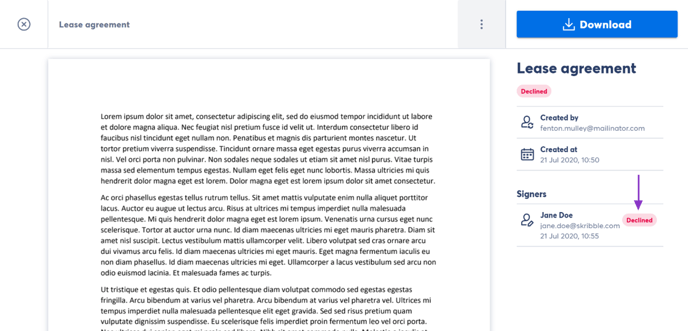 |
Once someone declines your signature invitation, you'll be notified by e-mail.