After uploading a document, click on "Next" and select "Several people". Next, enter the e-mail addresses of the people who need to sign. Then, place visual signature fields in the document (optional) and click on "Send invitation".
Tip! Here you can see how to invite others to sign and sign. If you're the only signer, take a look here.
- Click on New at the top-left in your Skribble profile to upload a PDF document
- Drag the document onto the highlighted field or upload it from your computer
- Alternatively, go to Uploaded if you've uploaded a document in the past and open it from there
- Click on Next
- Select Several people, choose the required legal weight and click Next
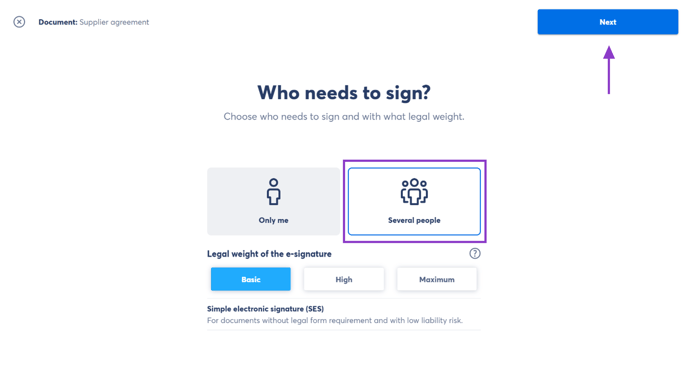 |
- Enter the e-mail address of everyone who needs to sign
- Click on Add signer to add more signers
Tip! Activate the switcher next to I'm signing if you're also signing.
- After you've added all signers, click on Next
- On the right side, you'll see the document with the visual signature fields of the signers
- (optional) Drag them to any place in the document where they should sign
- Click Next at the top-right
- (optional) Add a personal message to all recipients if you want
- (optional) Add observers or attachments to a signature invitation*
*Available to Business and Enterprise customers. - (optional) Check the box if you want to attach the signed document, signature protocol**, or both to the final e-mail that is sent to all recipients after signing. The choice available to you depends on your admin's settings.
**Available to Enterprise customers only. - Click Send invitation at the top-right
- After you've successfully sent the invitation, you can view the document or sign a new one
Tip! You can view documents you've sent others to sign in Pending documents. Learn more about document status.
Note! Maximal size of the document to sign is 40 MB.
Need to add more signers after you've sent the invitation? You can still invite others to sign if the document hasn't yet been signed. To do so:
- Go to Pending documents and open the document
- Click on the 3 vertical dots at the top-right and select Invite
- Enter the e-mail address of the person you want to add and click Send invitation
